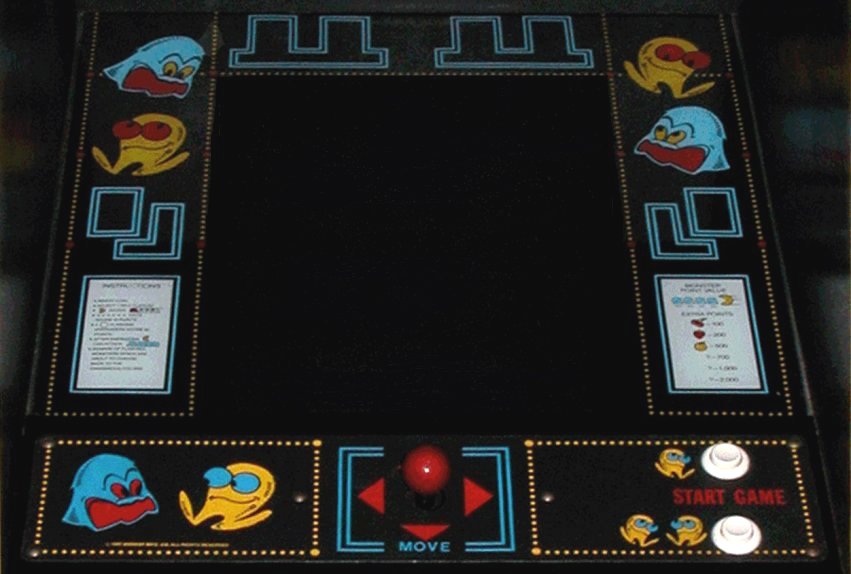
|
Pac-Man arrived in the Repair Station from an almost 25 year
slumber! The game turned on but
nothing appeared to be on the screen. No sounds
could be heard.
|
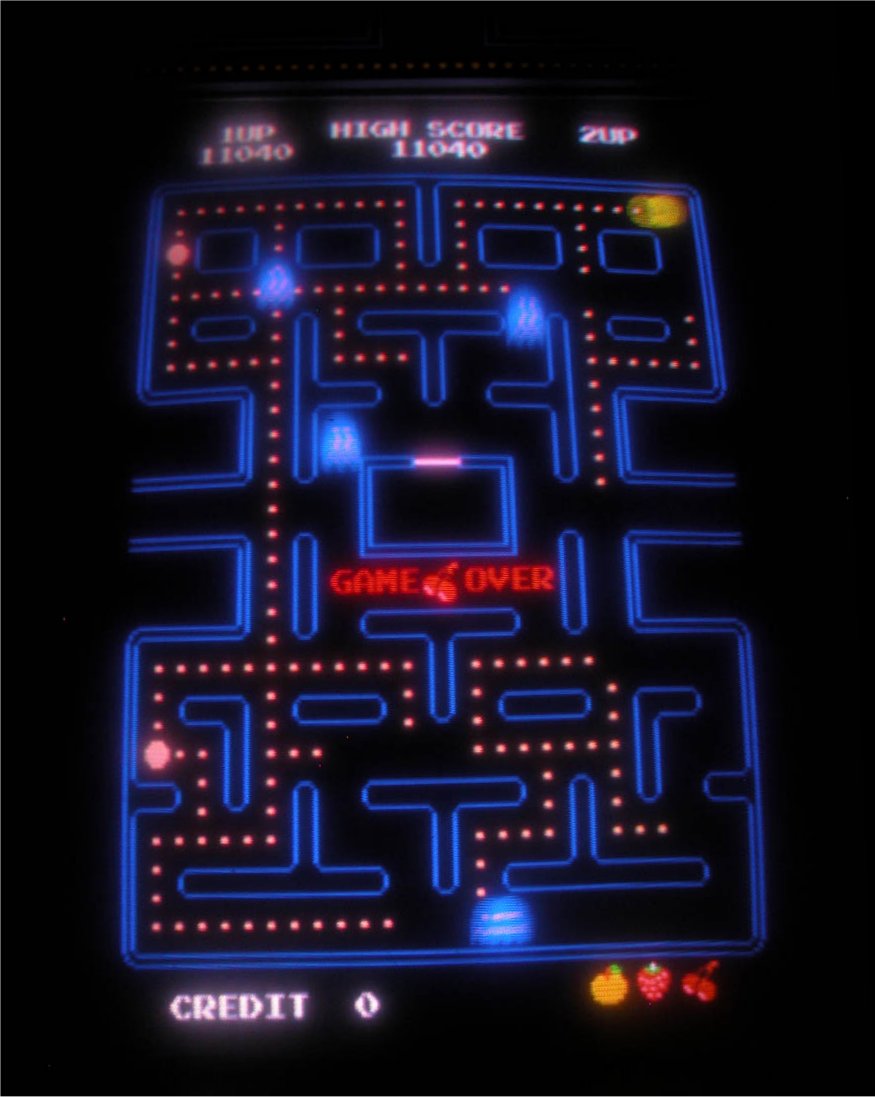
|
I
thoroughly cleaned and tightened all connections. I removed the
PCB and took out each socketed chip and cleaned every leg of every
chip. The chips appeared to be in good condition but the legs
were mildly corroded. I cleaned all the ROMs, RAM, VRAM and the Z-80
CPU. I also cleaned the corresponding sockets. I put all the chips back
in, reinstalled the PCB and powered the game up again. This time I was
met with fuzzy picture
but a picture nonetheless! I thought the
monitor may be out of focus or some of the capacitors had weakened.
Before I removed the chassis, I wanted to remove the bezel and smoked
plexi to be sure I wasn't missing something obvious.
|

|
I'm glad I
did! The inside of the bezel as well as the plexi was absolutely
filthy! Even though the game spent only a short time in a restaurant,
it was enough time for an unbelievable amount of grease and grime to
build up. It was hard to shine a light through the plexi due to
the buildup being so thick!
|

|
I carefully cleaned the bezel and the plexi and
reinstalled them. The plexi had shifted about an inch or during
the games lengthy storage but since the gap was not visible during game
play, I felt it was best to leave it alone. I would have hated to
damage or break the plexi in order to move it a little more than an
inch.
|
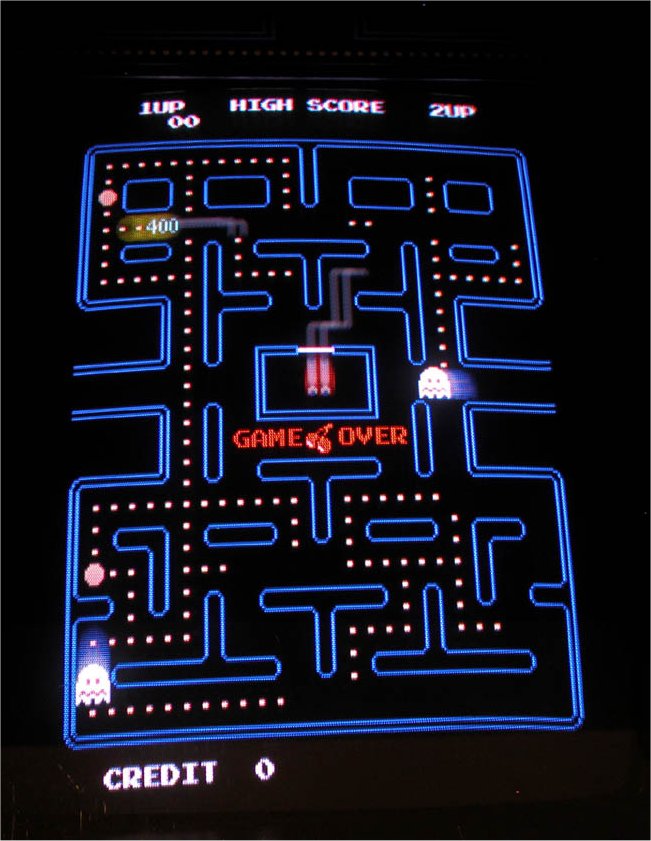
|
I turned the game on and viola! A
bright screen! The game coined up and Pac-Man was back to chasing
ghosts for the first time in almost a quarter century! I will
probably do a cap kit on the monitor before the game is released to the
arcade.
|







 Pac-Man Repair Log
Pac-Man Repair Log







 Pac-Man Repair Log
Pac-Man Repair Log